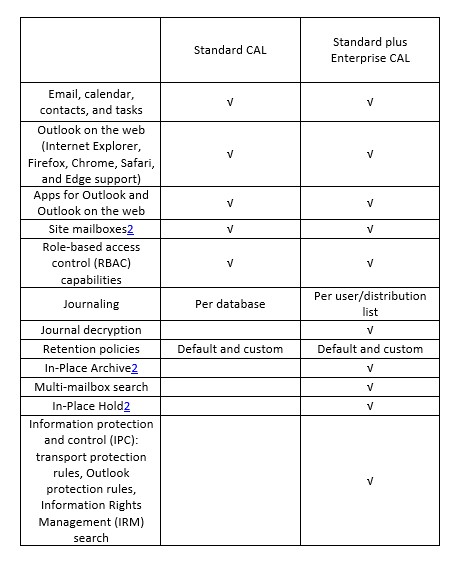Microsoft Exchange Server
Microsoft is one of the leading and most popular email providers and users get to use the Microsoft email account either through Outlook or Exchange Server. Exchange server runs exclusively on Windows Server operating systems. Users can access this messaging platform from desktops, mobile phones and supports web-based systems as well. Exchange server is a collaboration platform used for email, contacts, calendaring, and scheduling to have a better team organization.
Microsoft is one of the leading and most popular email providers and users get to use the Microsoft email account either through Outlook or Exchange Server. Exchange server runs exclusively on Windows Server operating systems. Users can access this messaging platform from desktops, mobile phones and supports web-based systems as well. Exchange server is a collaboration platform used for email, contacts, calendaring, and scheduling to have a better team organization.
At Corporate Projukti Limited we are known for specializing in solutions based on Microsoft technologies given that the fact we have an official Microsoft Reseller since 2013. You can trust us to guide us to meet your company needs.
Exchange Server licensing
Server licenses
With this license type, a license must be assigned for each instance of the server software that is being run. There are two server editions:
- Standard: designed for the mailbox needs of small to midsize organizations. Also appropriate for non-mailbox roles in a larger Exchange deployment. This edition supports 1 to 5 mailbox databases.
- Enterprise: designed for larger organizations that may require a greater number of mailbox databases. This edition supports 1 to 100 mailbox databases.
Client access licenses (CALs)
With this license type, a CAL is required for each user or device that accesses the server software. There are two types of CALs for Exchange, both of which work with either edition of the server:
- Standard: designed to help users be more productive from virtually any platform, browser, or mobile device, with features in Exchange Server 2019 that help your users be productive no matter where they are—while helping protect your organization's data. To enable Standard CAL features for a user, the user must be licensed with the Standard CAL.
- Enterprise: designed to allow organizations to reduce the cost and complexity of meeting compliance requirements with new integrated archiving functionality and information protection capabilities. The Enterprise CAL is sold as an add-on to the Standard CAL—to enable Enterprise CAL features, the user must be licensed with one Standard CAL plus one Enterprise CAL.
The following table provides a detailed feature breakdown for each CAL.